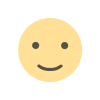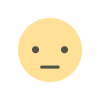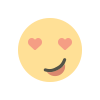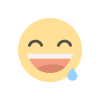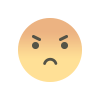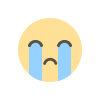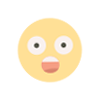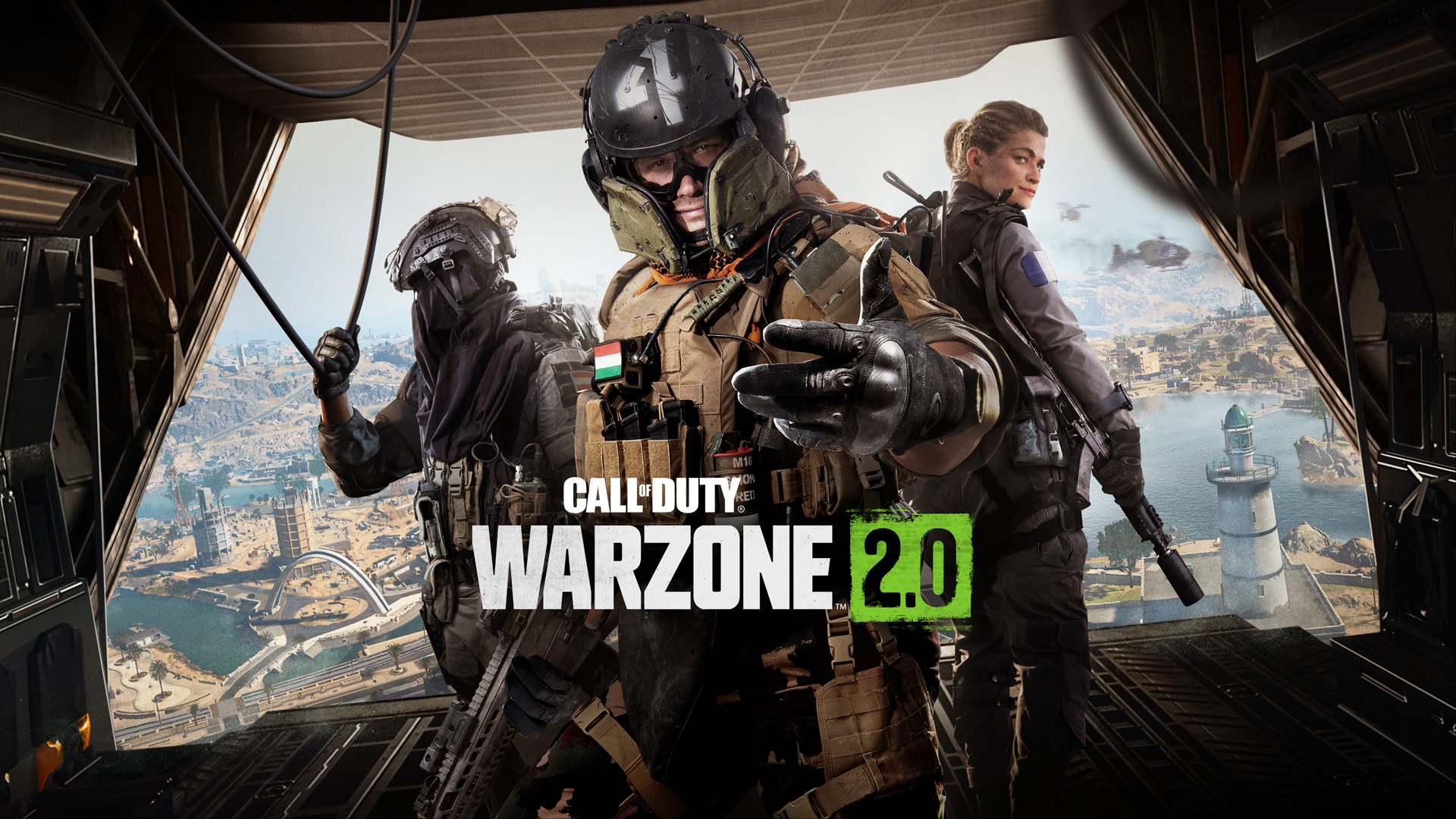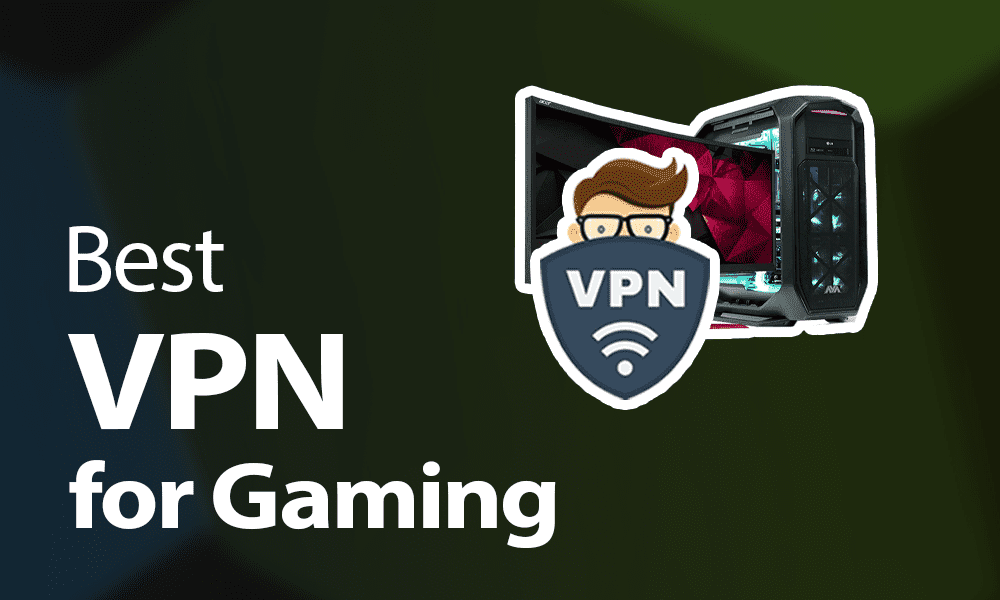How to Download Your GHMC Property Tax Payment Receipt
The GHMC has streamlined the process of property tax payments, making it more efficient and user-friendly.

Paying property tax on time is not only a civic duty but also a legal requirement for property owners. In Hyderabad, the Greater Hyderabad Municipal Corporation (GHMC) manages the collection of property taxes. Tapping into the digital age, GHMC has made it easy to handle property tax-related tasks through their online platform. This article will guide you on how to download your GHMC property tax payment receipt online.
Why Choose GHMC Property Tax Online?
Gone are the days of standing in long queues and handling cumbersome paperwork. The GHMC has streamlined the process of property tax payments, making it more efficient and user-friendly. Here are some reasons to opt for the GHMC property tax online platform:
1. Convenience: Pay your property taxes from the comfort of your home.
2. 24/7 Access: The online portal is accessible round the clock.
3. Instant Receipts: Receive your payment receipt immediately upon successful payment.
4. Secure Transactions: The platform ensures that your financial and personal information is secure.
By adhering to these steps, you can effortlessly download your GHMC property tax payment receipt.
Steps to Download GHMC Property Tax Payment Receipt
1. Access the Official GHMC Website
To initiate the process, you need to visit the official GHMC website. You can do this by typing [GHMC Property Tax Online](https://www.ghmc.gov.in) in your web browser’s address bar. This will lead you to the homepage of the GHMC where you can find various services offered by the corporation.
2. Navigate to the Property Tax Section
On the GHMC homepage, locate the “Online Services” section. Under this, you will find a link to the “Property Tax” page. Click on this link to proceed to the property tax-related services.
3. Log In or Create an Account
To access your property tax details, you need to log into your account. If you do not have an account, you will need to create one. This involves a simple registration process where you provide your basic information such as name, address, and contact details.
4. Locate the “Payment Receipts” Option
After logging into your account, look for the “Payment Receipts” or “Download Receipt” option. This is usually found under the property tax services menu.
5. Enter Your Details
You will need to enter specific details to retrieve your receipt. These details typically include your Property Tax Identification Number (PTIN) or identification number associated with your property. Make sure to enter the correct information to avoid any errors in retrieving your receipt.
6. Select the Relevant Payment
On entering your details, you will be presented with a list of payments made against your property. Select the payment for which you wish to download the receipt. Make sure it corresponds to the correct payment date and amount.
7. Download and Save the Receipt
Once you have identified the correct payment, click on the “Download” button. The receipt will be generated in a PDF format. Save this document to your computer or device for your records.
8. Print the Receipt (Optional)
Though you now have a soft copy of your receipt, you may want to print it for physical records. Use a printer to print a copy of the receipt and store it safely along with your other property documents.
Troubleshooting and Tips
1. Ensure Correct Details
Always double-check the details you enter. Any typo or incorrect information can lead to errors in retrieving your receipt.
2. Secure Your Login Information
Keep your login details secure. Avoid sharing your password with others to prevent unauthorized access to your account.
3. Use Official Links
Only use the official GHMC website or authorized portals to access property tax services. Phishing and fraud websites can compromise your personal data.
4. Reach Out for Help
If you encounter any issues or require assistance, don’t hesitate to reach out to GHMC’s customer service. They are available to provide the necessary support and guidance.
Conclusion
The transition to digital platforms has made the process of handling property taxes more efficient. By using the GHMC property tax online platform, you can manage your property tax account with ease and convenience. Downloading your GHMC property tax payment receipt online is a straightforward process that saves time and effort. Follow the steps outlined in this article to ensure you have your receipts readily available for future reference.
With the growing emphasis on digital solutions, GHMC’s online portal stands as a testament to how municipalities can embrace technology to serve citizens better. Whether you're a seasoned property owner or new to managing property taxes, leveraging the GHMC property tax online platform will streamline your tax-related tasks, making them hassle-free and efficient. So, the next time you need to access your property tax payment receipt, remember these steps and enjoy the convenience of the digital age.
What's Your Reaction?