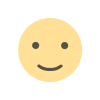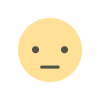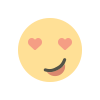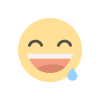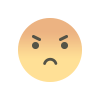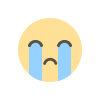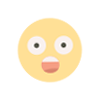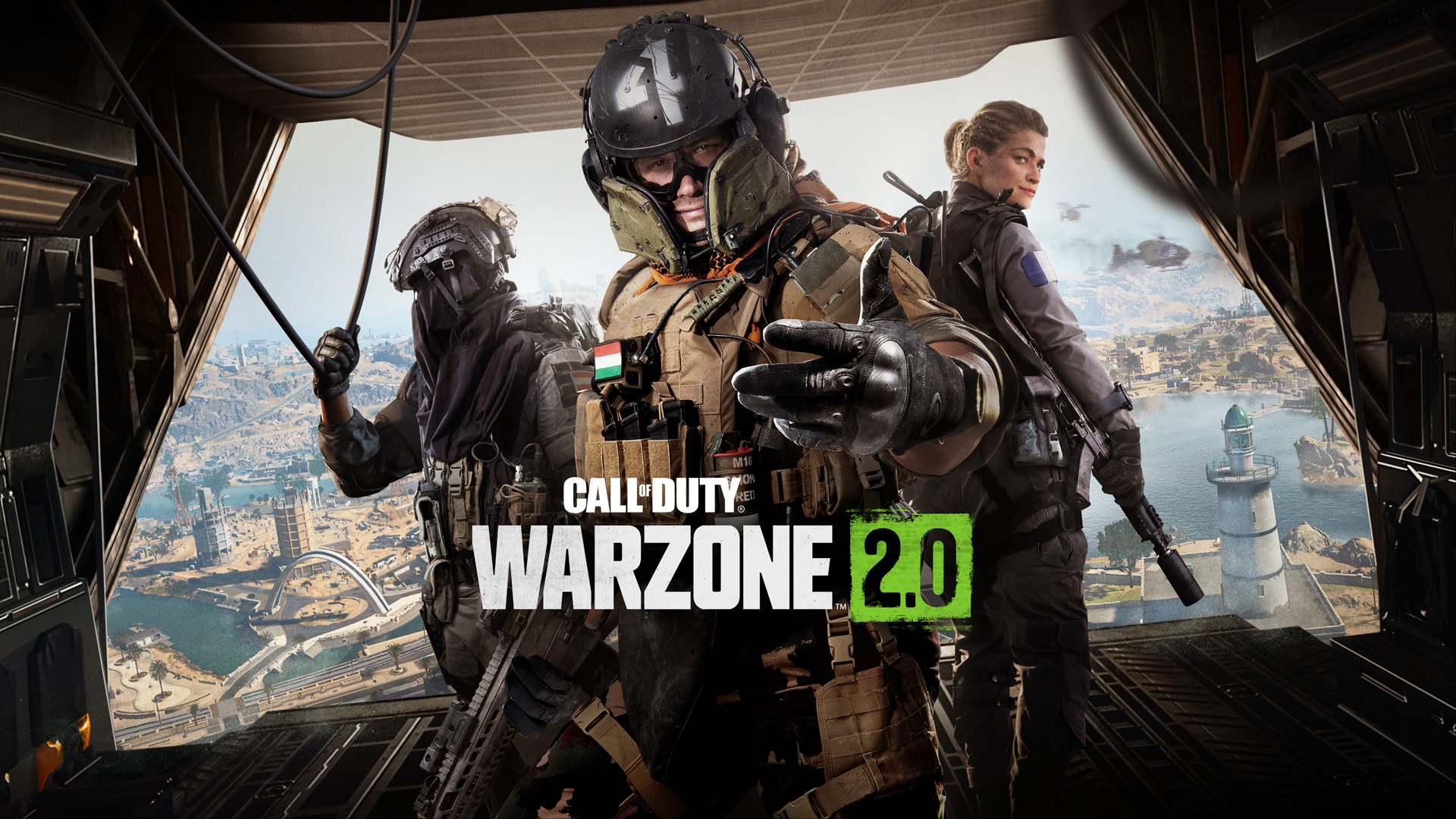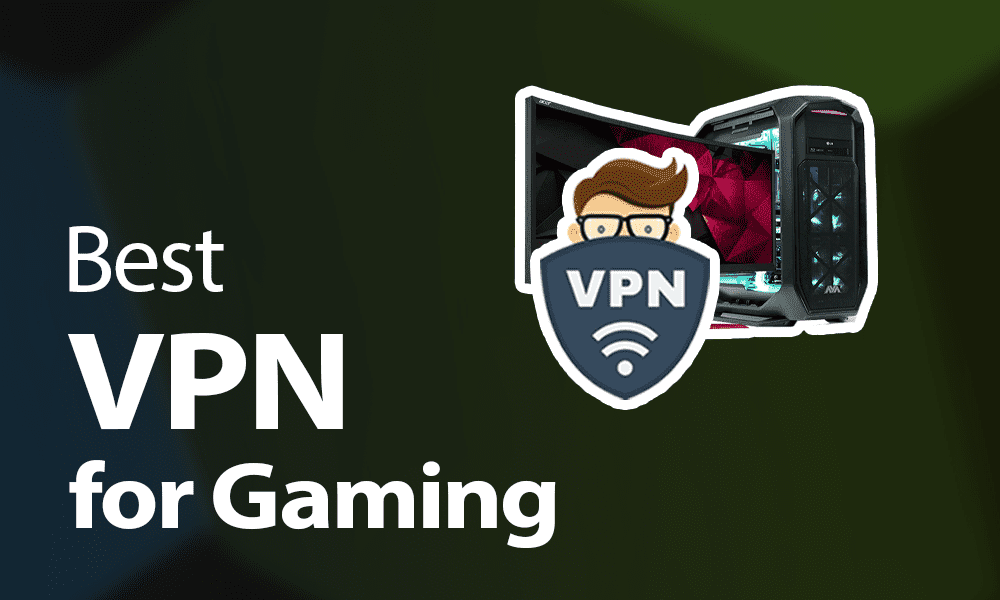How to Set Up TradingView Alerts for Maximum Market Efficiency

Timing is everything in trading. Whether you're a day trader hunting for quick scalps or a swing trader waiting for the perfect setup, missing a market move can mean missing out on profits. Fortunately, TradingView offers one of the most advanced alert systems, ensuring that traders never miss an opportunity. With customizable notifications, smart triggers, and cross-device accessibility, TradingView alerts help traders stay ahead without being glued to their screens. Let’s explore how to set them up for maximum market efficiency.
Why TradingView Alerts Are a Game-Changer
Most trading platforms offer basic price alerts, but TradingView takes it to the next level. Instead of just setting a price target, traders can create alerts based on:
- Indicator-based signals (e.g., RSI crossing overbought levels)
- Trendline breakouts (alerts triggered when price moves above or below a trendline)
- Volume spikes (detecting sudden surges in buying or selling activity)
- Custom scripts using Pine Script for tailored strategies
This flexibility allows traders to automate part of their market tracking, ensuring they only take action when critical conditions are met.
Step-by-Step Guide to Setting Up Alerts on TradingView
Setting up alerts on TradingView is simple, yet highly customizable. Follow these steps to create alerts that work for your trading strategy:
1. Select the Market Condition You Want to Track
Navigate to your TradingView chart and identify the event you want to monitor. This could be a price level, an indicator signal, or a trendline breakout.
2. Click on the Alert Icon
Once you’ve chosen your trigger condition, click the alarm clock icon at the top of the chart. This opens the alert creation window.
3. Customize Your Alert Settings
Here, you can fine-tune your alert by selecting:
- Condition: Choose whether the alert is based on price, an indicator, or a trendline.
- Frequency: Decide whether the alert should trigger once, every time the condition is met, or persist indefinitely.
- Expiration: Set an expiration time for the alert or keep it open-ended.
4. Choose Your Alert Delivery Method
TradingView allows alerts to be sent via:
- Email notifications
- SMS messages
- Push notifications on the mobile app
- Webhooks for automated trading bots
By using multiple delivery methods, you ensure that you never miss a critical signal, no matter where you are.
Advanced Alerts for Pro Traders
For those who want even more control, TradingView offers Pine Script-based alerts, which allow traders to build custom notifications. This is useful for traders who rely on complex conditions, such as a moving average crossover combined with volume confirmation.
Additionally, traders can use TradingView’swebhook feature to integrate alerts with third-party applications like automated trading bots, Telegram notifications, or even algorithmic trading setups.
Maximizing Market Efficiency with Alerts
The key to using alerts effectively is strategic placement. Instead of setting alerts on every minor price movement, focus on critical levels where the market is likely to react. Smart traders use alerts to:
- Stay notified of breakout confirmations
- Monitor key support and resistance levels
- Track indicator-based trade setups without overtrading
By relying on well-placed alerts, traders can reduce screen time while ensuring they never miss a high-probability trade.
Mastering alerts on TradingView is a game-changer for traders looking to optimize efficiency and execution. With powerful customization options, cross-device notifications, and advanced integrations, TradingView ensures that traders can stay informed without being glued to their charts. If you haven’t set up alerts yet, now is the time to start—because in trading, the right timing can make all the difference.
What's Your Reaction?