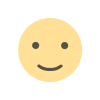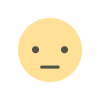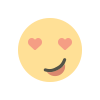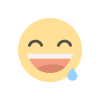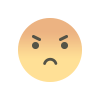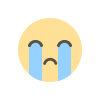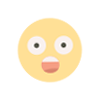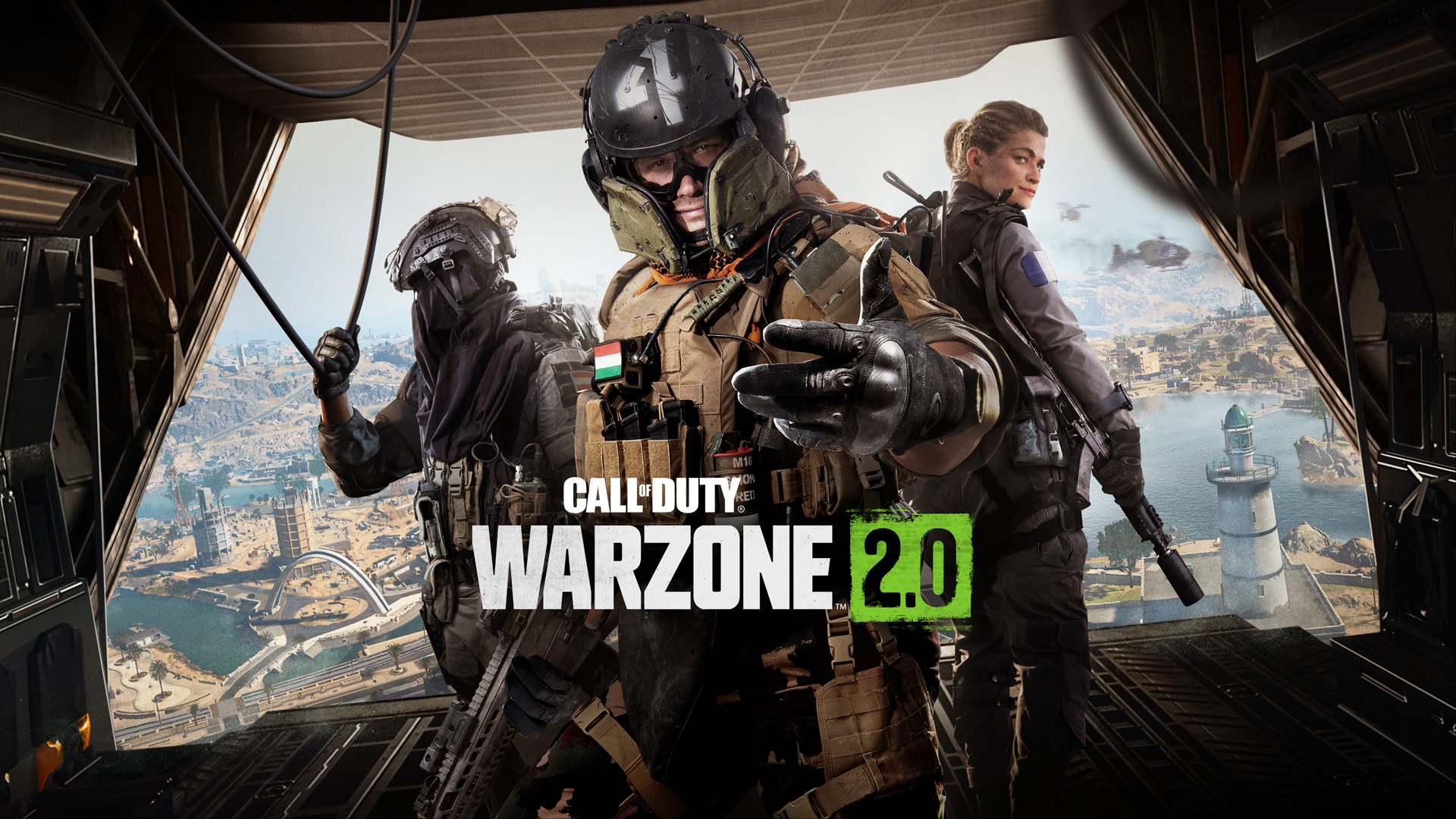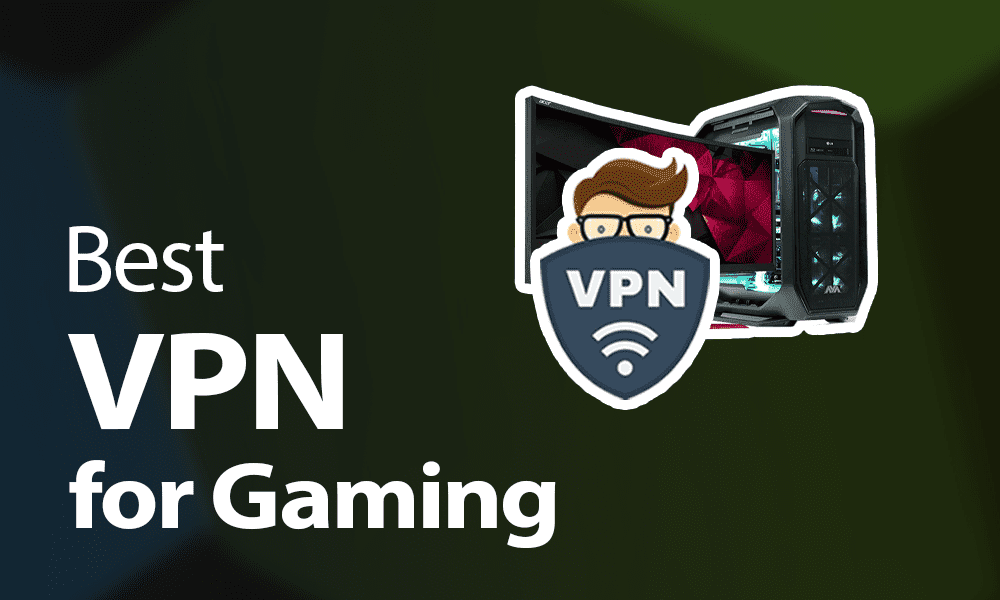8 Key Metrics to Track in an Online Exam Portal
Discover the key metrics to track in an online exam portal, including participation, security, completion rates, and performance, ensuring seamless assessments and user satisfaction.

Online exam portals have transformed the way assessments are conducted, offering efficiency, scalability, and advanced tools. To ensure these systems perform optimally, it is essential to monitor specific metrics. Tracking the right metrics not only improves the exam experience for students and administrators but also ensures fairness, security, and learning effectiveness. Below, we discuss the key metrics to track in an online exam portal.
1. Student Participation Rate
Importance of Monitoring Participation
The student participation rate indicates the number of students who successfully log in and complete their exams. This metric helps administrators assess whether the exam portal is accessible and user-friendly. A low participation rate might suggest technical issues, poor communication, or barriers to access.
Ways to Improve Participation
- Send timely notifications and reminders to students.
- Ensure the portal is compatible with various devices and browsers.
- Provide clear instructions on how to use the system.
2. Exam Completion Rate
Why Exam Completion Matters
The exam completion rate reflects the percentage of students who finish their exams successfully. A drop-off during the test may indicate technical problems, unclear instructions, or time mismanagement.
How to Address Low Completion Rates
- Offer practice tests to familiarize students with the platform.
- Provide real-time technical support during exams.
- Ensure the system can handle peak traffic without lags or crashes.
3. System Uptime and Performance
Ensuring Platform Reliability
System uptime is a critical metric that measures the availability and reliability of the online exam portal. Any downtime during an exam can lead to student frustration and potential loss of credibility for the institution.
Enhancing System Performance
- Use robust hosting solutions to minimize downtime.
- Regularly update the platform to fix bugs and enhance functionality.
- Conduct load testing to ensure the system can handle high volumes of users.
4. Security Breach Incidents
Importance of Security in Online Exams
The integrity of online exams relies on preventing cheating and unauthorized access. Monitoring security breaches, such as attempts to bypass proctoring or unauthorized logins, is essential to maintain trust in the system.
Strengthening Security Measures
- Implement features like AI-based proctoring and browser lockdowns.
- Use encryption to protect sensitive data.
- Regularly review security logs for potential vulnerabilities.
5. Feedback and Satisfaction Scores
Understanding User Experience
Collecting feedback from students and instructors is vital for improving the platform. Satisfaction scores provide insights into the ease of use, functionality, and overall experience of the exam portal.
Leveraging Feedback Effectively
- Use surveys to gather detailed insights from users post-exam.
- Analyze patterns in feedback to identify recurring issues.
- Prioritize updates based on user concerns and suggestions.
6. Average Time Taken Per Question
Monitoring Time Efficiency
This metric measures how long students spend on each question, providing insights into the difficulty level of the exam and student understanding. Unusually long times may indicate confusing questions or technical issues.
Optimizing Exam Structure
- Test questions for clarity and relevance before the exam.
- Provide clear guidelines on time allocation per question.
- Use analytics to adjust the level of difficulty for future exams.
7. Result Processing Time
Importance of Quick Results
One of the key advantages of an benefits of benefits of online examination system is the ability to provide instant or fast results. Monitoring result processing time ensures the system delivers on this promise.
Improving Result Generation
- Use automated grading for objective questions.
- Optimize algorithms for efficient processing of descriptive answers.
- Test the system for accuracy and speed before deployment.
8. Device and Browser Compatibility
Ensuring Accessibility for All
Tracking the types of devices and browsers students use to access the portal helps administrators ensure the system is universally accessible. Issues with compatibility can create barriers for students.
Steps to Enhance Compatibility
- Conduct testing across various devices and operating systems.
- Regularly update the platform to support new technologies.
- Provide troubleshooting guides for common compatibility issues.
Conclusion
Monitoring key metrics in an online exam portal is crucial for ensuring its efficiency, security, and user satisfaction. Metrics such as student participation, exam completion rates, system performance, and feedback scores offer valuable insights into the portal's effectiveness.
By tracking these metrics, administrators can identify areas for improvement, enhance user experience, and maintain the integrity of assessments. A well-optimized online exam portal benefits both students and educators, making it an indispensable tool in modern education systems.
What's Your Reaction?