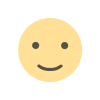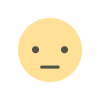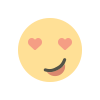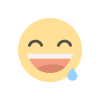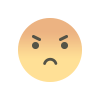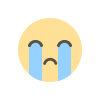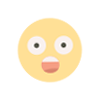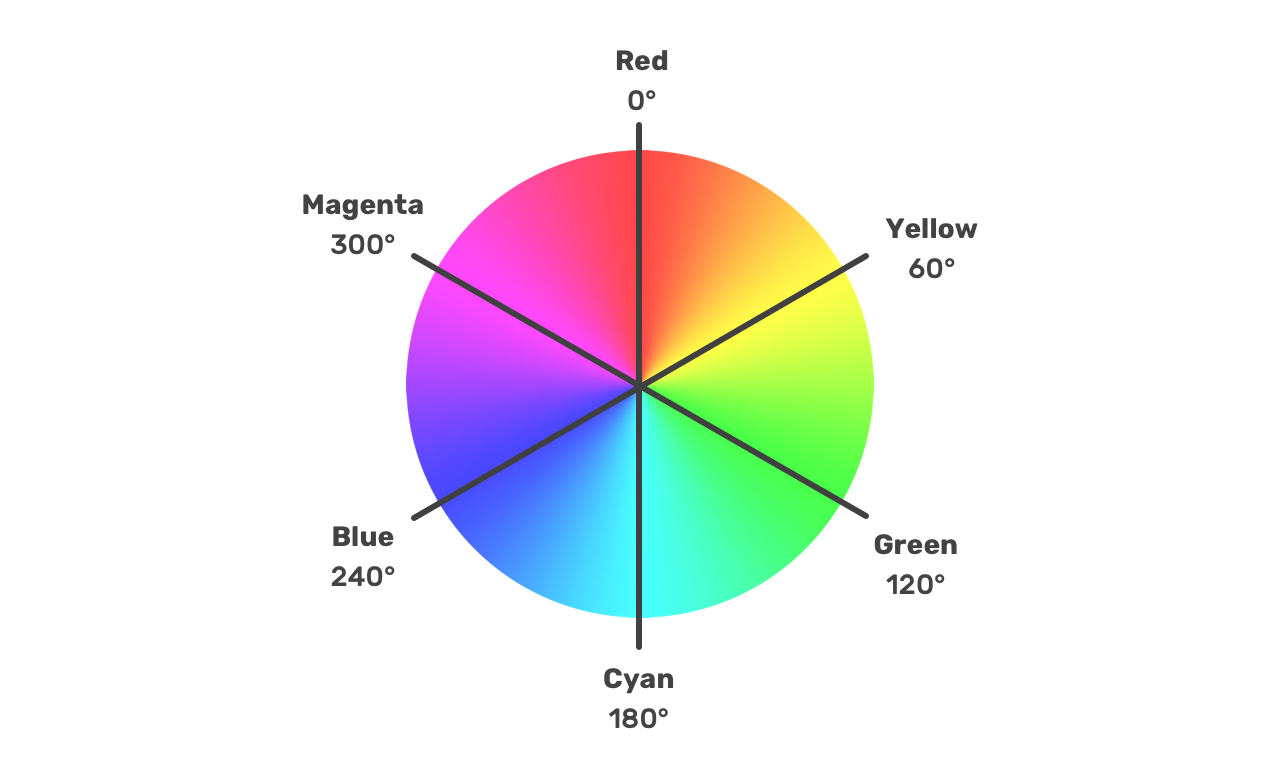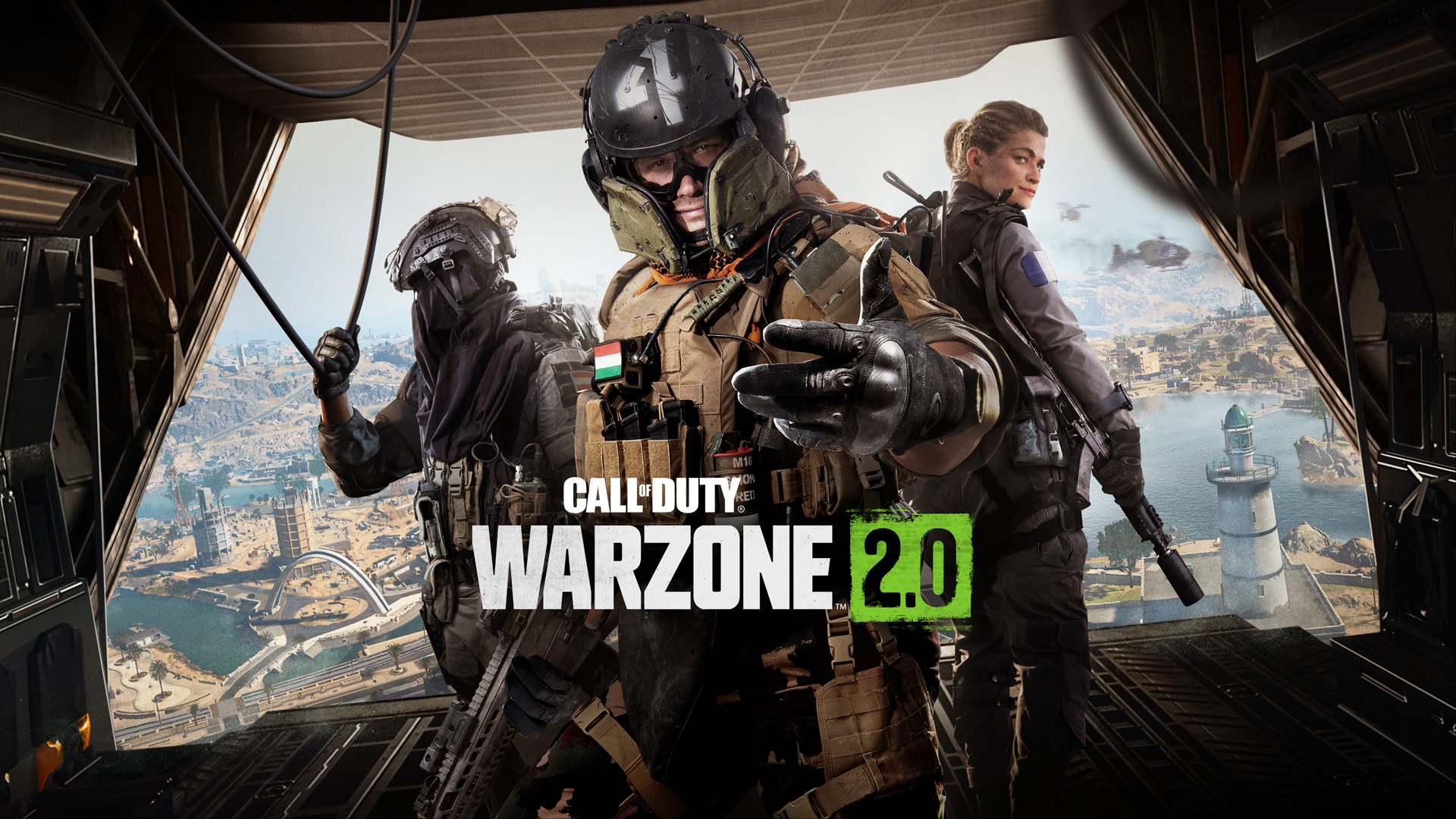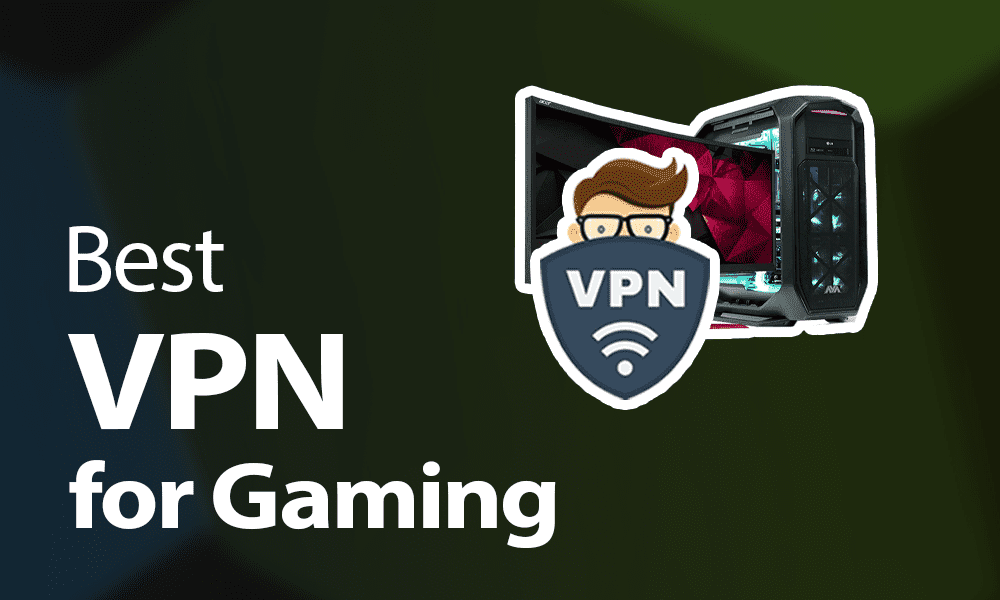The world of web development is constantly evolving, with CSS playing a pivotal role in ensuring that websites are visually appealing and functionally efficient. One of the most significant advances in CSS is the use of the :not() pseudo-class and multiple selectors. This blog will break down how developers can use the :not() pseudo-class to enhance styling while maintaining simplicity and functionality in their designs. We will explore the basics, advanced usage, and best practices for applying this tool to your projects.
The Basics of the :not() Pseudo-Class
The :not() pseudo-class in CSS is used to exclude certain elements from being selected. This powerful tool allows developers to write styles that apply to all elements except those specified inside the :not() function.
How the :not() Pseudo-Class Works
The :not() selector is a negation pseudo-class that helps in targeting elements that do not match a specific selector. For example, if you wanted to apply a style to all paragraphs (<p>) except those with a particular class, you could write:
p:not(.no-style) { color: blue; }
In this example, the style rule applies to all paragraphs except the ones with the class no-style.
Syntax Overview
The basic syntax of the :not() pseudo-class is as follows:
selector:not(selector-to-exclude) { }
This allows developers to refine their targeting of elements without adding additional classes or modifying the HTML structure.
Why Use the :not() Pseudo-Class?
Improved Readability and Maintainability
One of the primary benefits of using the :not() pseudo-class is that it simplifies your CSS. Instead of writing multiple selectors to target elements, you can exclude certain elements directly. This leads to cleaner, more maintainable code.
For example, consider a situation where you want to apply styles to all list items except the first one. Instead of writing extra selectors, you can simply write:
li:not(:first-child) { margin-left: 10px; }
Flexibility in Styling
Another advantage of the :not() pseudo-class is its flexibility. It allows you to apply broad styles while making exceptions for specific elements. This is particularly useful when you are dealing with dynamic content or frameworks that generate HTML, where you may not have control over the classes assigned to elements.
Advanced Usage of the :not() Pseudo-Class
The :not() pseudo-class becomes even more powerful when combined with other pseudo-classes and multiple selectors. Let's look at some advanced techniques for using this pseudo-class effectively.
Combining :not() with Other Pseudo-Classes
You can combine the :not() pseudo-class with other CSS pseudo-classes to create more complex selections. For example, if you wanted to style all odd-numbered list items except the ones that have a class of special, you could write:
li:nth-child(odd):not(.special) { background-color: #f0f0f0; }
This rule applies a background color to all odd-numbered list items except those with the class special.
Using Multiple Selectors Inside :not()
With the latest advancements in CSS, it is now possible to include multiple selectors inside a single :not() pseudo-class. This allows for even more refined control over your styles. For example, if you wanted to exclude both paragraphs with the class no-style and headers from a specific style, you could write:
p:not(.no-style, h1) { font-size: 18px; }
This rule applies the font size to all paragraphs except those with the class no-style and headers.
Cascading Style and Specificity Considerations
When using the :not() pseudo-class, it's essential to keep in mind CSS specificity rules. The :not() pseudo-class does not increase the specificity of a selector; the specificity of the rule is determined by the argument passed to :not().
For example:
div p { color: red; } div p:not(.no-style) { color: blue; }
In this case, paragraphs inside div elements without the no-style class will be blue, while paragraphs with the no-style class will remain red. The second rule does not increase specificity but excludes elements from being affected.
Performance Implications of Using :not()
While the :not() pseudo-class is incredibly useful, it's essential to be mindful of performance, especially when dealing with large-scale web applications. Each time you use the :not() pseudo-class, the browser must evaluate the condition for each element in the DOM. This can lead to performance issues if not used carefully.
Optimize for Performance
To minimize performance overhead, avoid using complex selectors inside the :not() function. Instead, try to keep your selectors simple and efficient. For instance, instead of writing:
div:not(.special):not(:first-child) { }
You could break this into smaller, more efficient rules:
div:not(.special) { } div:not(:first-child) { }
This approach reduces the number of evaluations the browser has to perform, improving overall rendering performance.
Best Practices for Using the :not() Pseudo-Class
To get the most out of the :not() pseudo-class, it's essential to follow some best practices. Let's explore some guidelines that can help you write efficient and maintainable CSS using the :not() pseudo-class.
Use Clear and Descriptive Selectors
When using the :not() pseudo-class, ensure that your selectors are clear and descriptive. This not only helps in maintaining the code but also makes it easier for other developers to understand your styling rules.
For example, instead of using vague class names like .no-style, try to use more meaningful names like .no-background or .no-padding to make it clear what the class is doing.
Limit the Use of Complex Selectors
While the :not() pseudo-class is powerful, it's essential to avoid overcomplicating your selectors. Complex selectors can quickly become hard to maintain and may lead to performance issues. Instead, try to simplify your selectors by breaking them into smaller, more manageable parts.
Combine with Other CSS Features
The :not() pseudo-class works well when combined with other CSS features such as custom properties (CSS variables), grid layouts, and flexbox. By leveraging the power of modern CSS, you can create flexible, dynamic designs without the need for excessive JavaScript.
For example, you can use :not() to create exceptions in a flexbox layout without modifying the HTML structure:
.container { display: flex; justify-content: space-between; } .container > div:not(.special) { flex: 1; }
This rule applies a flexible layout to all children of the .container class except those with the special class.
Practical Examples and Use Cases
To solidify your understanding of the :not() pseudo-class, let's look at some practical examples and real-world use cases.
Excluding Elements from a Grid Layout
Suppose you have a grid layout where you want to apply different styles to all child elements except for one. Using the :not() pseudo-class, you can exclude that specific element from the grid styling without modifying the HTML structure.
.grid-container > div:not(.featured) { grid-column: span 2; }
This rule ensures that all children of the grid-container class span two columns, except for the one with the featured class.
Styling Form Elements
In forms, you may want to apply styles to all input fields except certain types (e.g., checkboxes and radio buttons). Using the :not() pseudo-class, you can target these elements efficiently.
input:not([type="checkbox"]):not([type="radio"]) { width: 100%; padding: 10px; }
This rule ensures that all input fields, except checkboxes and radio buttons, are styled consistently.
Creating Hover Effects with Exceptions
You can use the :not() pseudo-class to create hover effects that apply to all elements except a few specific ones. This is particularly useful when you have a dynamic list of items, and you want to exclude certain items from a hover effect.
li:not(.no-hover):hover { background-color: #e0e0e0; }
In this example, the hover effect is applied to all list items except those with the no-hover class.
Future Prospects What’s Next for CSS Selectors?
As CSS continues to evolve, the future of selectors like :not() looks promising. Developers can expect more flexibility and power in selecting and styling elements with upcoming features in CSS specifications.
The Growing Support for Complex Selectors
One of the exciting developments is the expanding support for complex selectors inside the :not() pseudo-class. This allows developers to write more sophisticated rules without compromising readability or performance.
For example, in the future, we may be able to use nested selectors inside :not() to exclude elements based on their parent or sibling elements:
div:not(:has(p:first-child)) { }
This would allow for even more refined control over element styling, opening up new possibilities for creative and efficient design.
Harnessing the Power of :not() in Your CSS
The :not() pseudo-class is a versatile and powerful tool that can significantly enhance your CSS. By excluding specific elements from your styles, you can create more flexible, maintainable, and efficient code. Whether you’re working on a small project or a large-scale web application, understanding how to use the :not() pseudo-class effectively can help you write better CSS.
Incorporating the :not() pseudo-class with other selectors and pseudo-classes allows for complex, dynamic styling that adapts to various scenarios without overwhelming your codebase. By following the best practices and guidelines outlined in this blog, you can confidently use the :not() pseudo-class to improve the readability, performance, and flexibility of your CSS.